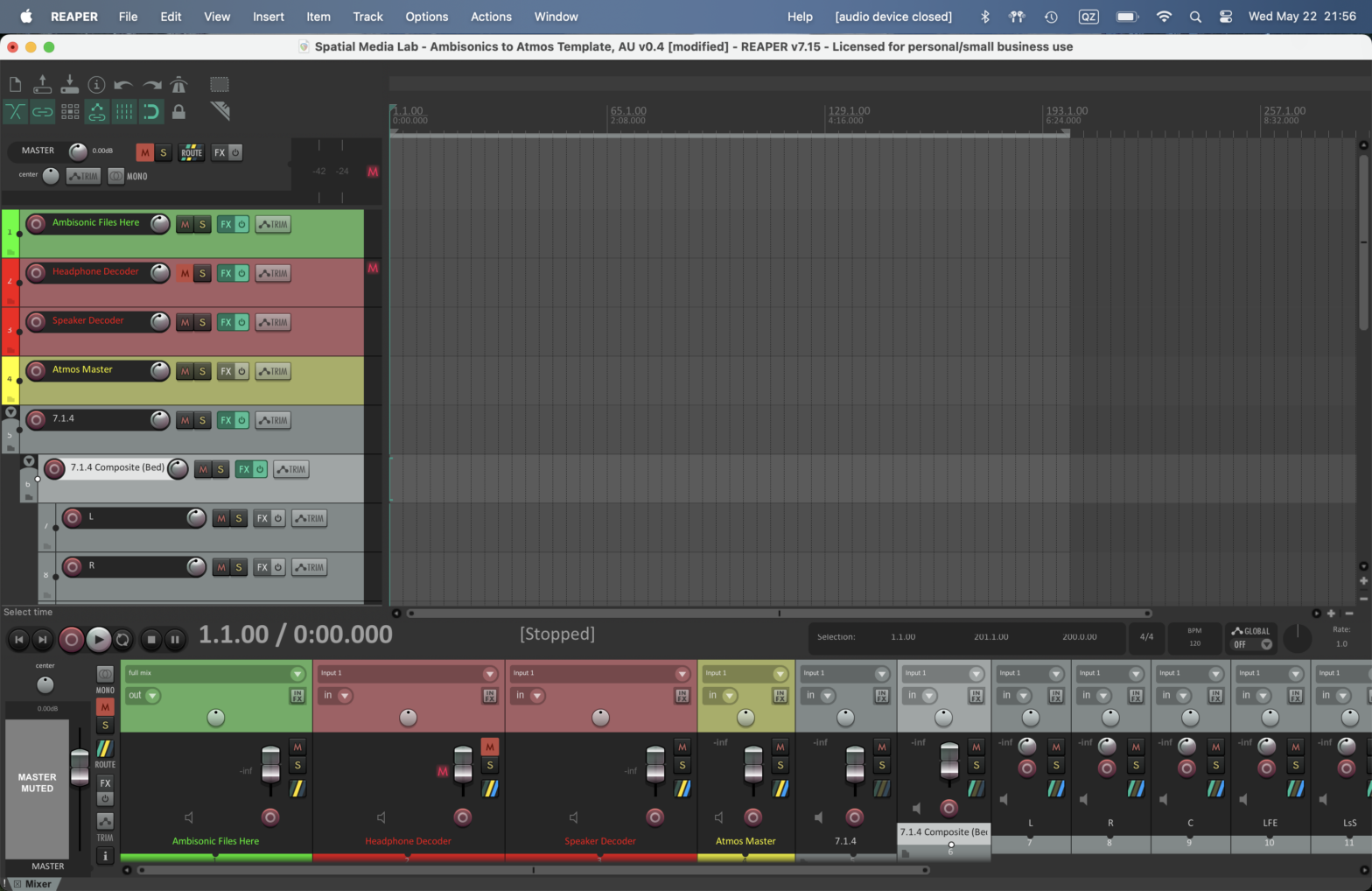Ambisonic to Dolby Atmos conversion template
When we worked with Carolina Eyck in 2022 on her album Thetis 2086 we had created a whole new workflow for creating music for Dolby Atmos. We first created the album mix in Ambisonics (because she was already using Envelop in her Ableton project for each of her tracks), then loaded a 7.1.4 Dolby Atmos speaker layout into the IEM SimpleDecoder, then recording the individual channel outputs. Finally, we loaded those into a Pro Tools project and ran them through the Dolby Atmos renderer to add the metadata and author the ADM file. Well… it worked! The album is live on Apple Music in Dolby Atmos.

Now, this year (2024), we are at it again by mixing a project from Discovery Zone (JJ Weihl) which was performed in the Zeiss-Großplanetarium in June of 2023. JJ wants to release this music she created in Dolby Atmos for streaming so while I started preparing for this project I found that in February 2024 Thomas Fiedler released the Fiedler Dolby Atmos Composer Essential (DACE), a free Dolby Atmos ADM authoring tool. You know I had to try it out!
The process was the same as before, which is to split out each of the individual channels—L, R, C, LFE, etc. But this time we’re routing them into the DACE instead of the Dolby Atmos Renderer. To my surprise it was quite easy! I only encountered one issue, which was confirmed by the developer, that with the VST3 version of the plugin it uses the Steinberg channel order whereas the AU version uses the SMPTE channel order. This was quite confusing at first, but once I had confirmed it with the developer I decided I needed to create two different templates, one for Mac using the AU plugins and one for PCs using the VST3 plugins with slightly different audio routing. All of this is explained in the documentation if you’re curious, however, it should simply work.
What I realized this time around is that it is now possible to apply mastering effects to your Dolby Atmos tracks when using this workflow. “How!?” You might ask. Easy! All of the audio is routed through a master bus before splitting out to the individual channel tracks and then routed into the DACE. This master bus allows you to apply mastering effects, permitting they accept at least 12 channels of audio. In my testing I used the Elixir True Peak Limiter and it worked perfectly but you could use Fab-Filter Pro-L 2, Fab-Filter Pro-Q 3, or most of the ToneBoosters plugins, for example.

The last step, now that all of the audio is routed, is simply to author the ADM file. The template is set for 7.1.4 as it the most common Dolby Atmos Studio speaker configuration for professional settings. The only downside to this process is that the ADM must be authored in real-time. So make sure you check that everything is correct before hitting the play button, otherwise you could end up wasting quite a bit of time. Once the ADM is authored, you can re-import it into the DACE then export a binaural version. Fortunately this will be rendered offline, making it go much faster.

If you release any music using these templates please let us know! We’re always curious who is using our tools and are always happy to improve them.
Additionally, if you’re interested in collaborating with us on this project or any others, please reach out via contact@spatialmedialab.org.